Last updated on November 8, 2024
Service Source CDs contain comprehensive troubleshooting and repairing information on Apple products, as well as Apple Authorized Service Provider Program information. They were a primary resource for technicians and administrative personnel about Apple service. These CDs are an extremely useful source of technical details about 80s and 90s Macintosh Systems.
NOTE: see my Macintosh Reference Documentation post for other information sources.
About
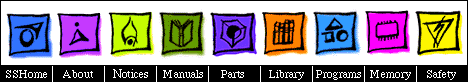
The Apple Service Source CDs provide information on how to upgrade, troubleshoot and repair Macintosh Systems. These CDs were only available to Apple certified technicians and other staff working for Apple Authorised Service Providers (AASP) who had purchased a AASP Membership (2000-09-15). The information was also available on Apple Service Source Online! (1996-11-22) but could only be accessed using a username a password that changed each month and was found on that month’s Service Source CD.
The Service Source CD and the Source Online Web Site included (according to the 2000-09-15 membership page):
- Hot Issues – Summaries of and known solutions for late-breaking technical issues.
- Program Notices – Bulletins about new or revised Apple Service Programs, as well as archived notices.
- Service Manuals q Comprehensive new product information including take-apart and upgrade repair procedures, basic servicing information, product specs, adjustment procedures, and an exploded view drawing with part numbers.
- Programs Manual – Comprehensive information on Apple’s Service Programs
- Service Parts Database – A FileMaker Pro database of all Apple service parts with graphics, notes on warranty and returns, pricing, and availability.
- Apple Spec Database
- Apple System Software Recovery CD – This CD quickly and accurately restores system software to a like-new condition during repair or upgrade and includes all versions of system software from system 8.1 forward.
- Owner’s manuals
- AppleOrder Electronic Ordering System
- Service Source Express – With Service Source Express, you receive important Apple service updat es directly to your the e-mail address approximately once a week. Service Source Express is free and you may cancel your subscription at any time.
In 1992 the Service Source CDs replaced the Apple Service Technical Procedures binders:
This is the final mailing of the Technical Procedures. For many years Apple has provided you with service documentation in familiar three-ring binders. But each year, as Apple introduces new products, the number of volumes grows, and the time you spend updating the Technical Procedures increases. The many volumes of service documentation are on the verge of becoming unmanageable.
To alleviate this problem, beginning in mid-June, Apple will provide service documentation through Service Source — a CD-based format that requires no updating.
So, with this mailing we say “Good-bye” to the familiar blue-and-white binders. We’re sure that you’ll be as pleased with the new approach as we are.
Apple Service Technical Procedures : Apple II Family Volume 1, March 1992
Based on their content and timeline, I believe that the Apple Service Source CDs series also replaced the Apple Technical Information Source CD series that were available in the from 1990 to 1992. I’m still trying to find something that states this is the case.
The Service Source CDs
So far I’ve only found 1992-08 v1.2 and onward for the Service Source CDs, I’m not sure if I’m missing earlier versions, of if the 1.0 and 1.1 versions are the Apple Technical Information Source CDs that were available form 1990 to 1992. Note: the version number is odd for the Service Source CDs, there are several CDs with the same version number but newer release dates and updated content. I’m not sure what criteria Apple used to decide when the version number would change.
- 1992-08 (MG, IA, New, ReadMe, Tree): Macintosh 128/512, Plus, SE, SE/30, Classic, Classic II, Macintosh II / IIx / IIfx / IIcx / IIci / IIsi, LC, LC II, Quadra 700 / 900 / 950, Macintosh Portable, PowerBook 100 / 140 / 145 / 170, LaserWriter Plus, II, Personal LaserWriter, 400k Drive, 800k Drive, Apple 3.5 Drive, Apple SuperDrive, Apple PC 5.25 Drive, HDI-20 1.4MB Drive, Hard Disk 20, SCSI Hard Drives, AppleCD SC, Tape Backup 40SC
- 1993-05 v1.8 (MG, MR, IA, New, ReadMe, Tree): added Color Classic / Performa 200, Macintosh IIvx / IIvi, LC III, Performa 400 / 405 / 430 / 450 / 600, Centris 610 / 650, PowerBook 160 / 165c / 180, PowerBook Duo 210 / 230, Duo Dock, Duo MiniDock, AppleCD SC Plus, AppleCD 150/300
- 1993-09 (MR, New, ReadMe, Tree): LC 520, Centris 660AV, AWS 60 / 95, Quadra 840AV / 800, Newton MessagePad, PowerCD
- 1993-11 (MR, IA, New, ReadMe, Tree): adds Color Classic II / Performa 275, Performa 550, Macintosh TV
- 1994-03 (MR): LC 500 Series, Performa 500 Series, Macintosh TV, Quadra 605, Performa 400 Series, Performa 630 Series, AWS 80, Power Mac 6100 / WS 6150 / 7100 / 8100 / WS 8150 / WS 9150, Power Macintosh Card, PowerBook 145B / 180c, AppleCD 300e Plus
- 1994-05 (MR): Powerbook 520, 540
- 1994-07 (MG, MR)
- 1994-09 (MR): Change to 640×400 for the Hypercard Stack, and a what’s new splash screen.
- 1995-01 (MR)
- 1995-08 (MG, MR): Adds 630 DOS Compatible, began using PDFs in addition to HyperCard stacks, also includes Apple Software Updates (system and application updates), introduced the Module ID hypercard stack, includes photos and IDs for Apple components.
- 1995-09: New Notices, fixed issue with the missing movie clips from the previous CD
- 1996-02 (IA) v2.0 (2CDs): no more HyperCard stacks, all documents are PDFs, added issues of Information Alley and the Technical Information Library (TIL).
- 1997-04 (MR) v2.0: Volume 1 and 2
- 1997-10 (MR) v2.5: Main
- 1997-12 (IA, MG, MR) v2.5 (3CDs): last version of the Technical Information Library (TIL) as PDFs, with a note that future articles and updates will be on Apple’s website.
- 1998-02 v2.5 (MR): updated companion disk 2
- 1998-11 v2.5: updated main CD
- 1999-05 v2.5 (MG): updated main CD
- 2000-02 v3.0 (MG, MR): reworked to use HTML and to replicate the interface Service Source Online. The readme recommended IE 4.5.1 with the PDFViewer Web browser plug-in. Removed service source pdfs for most 68k systems. Includes some additional Technical Information Library (TIL) articles as HTML files.
- 2000-08 v2.5 (MG) (2CDs): Apple Service Source – Europe CD-ROM, Euro Service Source OnLine (SSOL) and Euro Service Source CD (SSCD) are two projects of AppleCare Service & Support Europe, to address the needs of the Apple Authorised Service Providers (AASP). The 2nd CD has a copy of the service source pdfs removed from the 2000-02 North America version, and the CD also has localized versions of the HTML for Austria, Benelux, France, Italy, Germany, Nordic Region, IMC, Spain, Switzerland, and the United Kingdom.
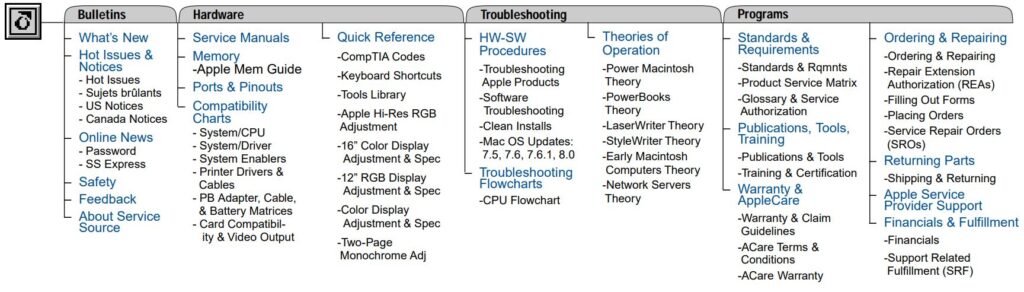
Service Source Online!
Unfortunately because the service site has always been within a password protected area of Apple’s site, there isn’t very much captured by the way back machine. Below are the pages I found that were useful to me in writing this page:
- 1996: gopher://info.apple.com:70/11/TIL
- 1996-10-17, Support Professional Solution series site, and brochure
- 1996-11-22: Service Source login page, http://service.info.apple.com/
- 2000-08-15: Service Source login page, http://signin.info.apple.com
- 2000-08-19: Welcome to Apple Service: provides information on how to become an Apple Authorized Service Provider (AASP).
- 2001-11-11: AASP Membership Information
- 2001-12-17: Learning Apple Service: What you need to know as a Service Administrator
- 2006-11-18: Service Source login page, https://daw.apple.com

Hi.
I found an old article you wrote a while back about installing Windows 10 drivers for “SIDE” (Iwill) SCI controller card. Or are they Adaptec cards? Don’t know.
Mine is a 2935UW and seems to the INI-9100UW driver on the old driver floppy disk I still have.
I have a SCSI drive plugged into it and, as far as I can see (I’m no expert), that SCSI drive is being recognised by the SCSI controller in DOS, pre-boot. But I can’t see the SCSI drive in Windows Explorer and there’s an exclamation mark against “SCSI Controller” in Device Manager. As expected, that is the problem; I need to get the SCSI Controller card recognised in Windows.
I just need to get the data off the drive (and I have several other SCSI drives as well). I have managed to copy the Controller card drivers across from the floppy drive to a hard drive, so they are safe (my floppy driver is dodgy), but Device Manager says it can’t find the driver it wants, even when pointed straight at them.
It used to work fine, back in my Windows 98 days.
Any thoughts, please?
Thanks.