Last updated on December 15, 2024
When I originally purchased my LC 630 DOS I had assumed that I could connect a MIDI adapter to the Joystick port like I could for my old PC, but after some reading I found out that wasn’t the case. Luckily someone discovered that you can get MIDI out by directly connecting to pin 30 of the Vibra 16 chip on the DOS compatibility card’s sound card on their Macintosh PPC 6100/66 system, and I believe that the same type of modification can be done for the LC 630 (to be determined, will update after it is done).
The LC 630 DOS system is also know as the Performa 640 DOS (KB013998), other than the name they appear to be identical.
Unfortunately Apple did not connect the LC 630’s Sound Blaster Daughter Card’s Vibra 16 chip to the Joystick port for MIDI IN or MIDI OUT. BUT, it looks like the MIDI modification that can be done with the 6100 DOS Compatible system could work, as both systems have a Vibra 16 chip.
The PCI-based PC Compatibility Cards are the only cards that support MIDI devices…. The PCI-Based DOS Compatibility Cards allow you to use the joystick port to transfer MIDI data. Using a proper MIDI adapter, both the MIDI OUT and the MIDI IN channels will be available. This MIDI adapter is the same standard Sound Blaster-compatible Joystick-to-MIDI adapter that you can find at any MS-DOS/Windows computer store. Apple does not sell this adapter (TIL18542)
After looking at the traces going on the 630’s Joystick port it appears to be the same, or very similar to the original Quadra 610’s Joystick port (TIL15308). I am currently debating between two options for the MIDI mod:
- Using a MIDI breakout board with the MIDI break out’s MIDI IN connector to the pin 30 of the Vibra chip and MIDI break out’s +5V (5V) and ground (0V) to the matching pins on the 630’s Joystick Card, or
- Disconnecting pins 12 and 15 from the traces on the card, and then connecting a wire from the Vibra’s pin 30 to the connector for pin 12, I think that change would allow me to use a Sound Blaster MIDI adapter connected to the Joystick port. My only concern are pins 10, 11, 13, and 14. The 610, 630 and 6100 systems do not support a second Joystick channel (TA35513), so I’m not sure what those pins do. The PCI PC Compatibility cards do support a second Joystick channel (KB019894)


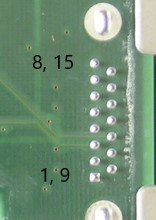
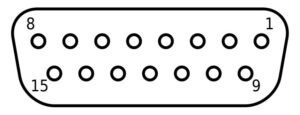

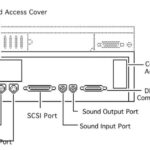
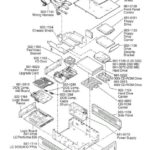
| Pins | LC 610 | LC 630 DOS | 6100 DOS | PCI PC Card | Soundblaster |
|---|---|---|---|---|---|
| 1 | +5V DC | +5V DC | +5V DC | VCC I/O | +5V DC |
| 2 | SW 1A | ? | ? | JOYF 0 | J1 – Button 1 |
| 3 | R AX | ? | ? | JRC 0 | J1 – X |
| 4 | ground | ground | ground | ground | ground |
| 5 | ground | ground | ground | ground | ground |
| 6 | R AY | ? | ? | JRC 1 | J1 – Y |
| 7 | SW 2A | ? | ? | JOYF 1 | Button 2 |
| 8 | +5V DC | +5V DC | +5V DC | VCC I/O | +5V DC |
| 9 | +5V DC | +5V DC | +5V DC | VCC I/O | +5V DC |
| 10 | SW 1B | ? | ? | JOYF 2 | J2 – Button 1 |
| 11 | R BX | ? | ? | JRC 2 | J2 – X |
| 12 | ground | ground | ground | MIDI out | MIDI out |
| 13 | R BY | ? | ? | JRC 3 | J2 – Y |
| 14 | SW 2B | ? | ? | JOYF 3 | J2 – Button 2 |
| 15 | +5V DC | +5V DC | +5V DC | MIDI in | MIDI in |
I will provide additional information on the configuration settings I use within the DOS/Windows environments once I have everything setup. I also plan to create some additional pages about base LC 630 and the later LC 630 DOS system.