Last updated on December 22, 2024
When I first started playing with 68k macintosh systems around 1999/2000 (a Macintosh Plus) I connected an external SCSI drive to my Windows 98 system and was able to use an early version of Basilisk II with SCSI pass-through to format the hard drive. Now 18 years later, SCSI is an obsolete technology, and in general is not supported under the latest versions of Windows and the the Macintosh OS, although I believe Linux still has support.
Luckily a skilled person on the internet has made 64-bit compatible drivers to support some of Adaptec’s cards under Windows 10 (sorry I’ve found nothing for the latest version of the Macintosh OS). I’ve personally tested the Windows 10 driver for Adaptec AHA-29xx cards with an AHA 2940U PCI card. Others have tested additional cards on Windows 10 and Windows 11.
I’m not sure how much longer using SCSI controllers will be supported, so if you don’t already have working SCSI devices I’d suggest you invest in one of the more modern solutions such as SCSI2SD for setting up your classic Macintosh instead of using this option. But, if you’re like me, and do have a bunch of old hardware, it’s good to know we can still use it on our modern systems to setup our aging systems for at least a couple of more years.
Step 1: Will these work with your card?
I’m not the creator of these drivers, so I can only vouch for cards I have personally tested them on. Let me know in the comments if these drivers did or did not work, for which card and for which version of windows.
Reported as NOT working:
- AHA-2940U2W (by Kurt)
- Adaptec 20160 (by Chris Hughs)
Reported as working:
- LSI 20320IE (by Kouryu), and under Windows 11 (by Jonathan)
- LSI 22915 (53C1010-66 chipset) (by Ray Oncidar)
- LSI 22802 (53C986 chip set) (by Ray Oncidar, see comments)
- IBM FRU 40H6595 with LSI chipset 53C875 (by Ray Oncidar, see comments)
- AHA-1480 (by Eric Woolf, if edited, see his comments, I have not updated the driver yet)
- AHA-2930 (by Brian Kolins)
- AHA-2930U (by Fanie)
- AHA-2940AU (by Knutbert, in comments below)
- AHA-2940U (by me)
- AHA-2940UA (blascow, author of the driver, the original thread)
- AHA-2940UW (spacek, in comments below)
- AHA-2940UWPro on Windows 11 (by IanW)
- AVA-2903B (mdlark1966, original thread)
- AVA-2904 (Richard Osborne)
- AVA-2905E (leo)
- AVA-2906 (harry, in the comments below)
- Adaptec 29160 (Jens Ehlers, in comments below), and also on Windows 11 (Steve Smythe, in comments below)
- Adaptec 29320 (Jens Ehrler, in comments below)
- Adaptec 29320LPE PCI-E 1x U320 (by Shane Cook) and me
Step 2: Select your driver
- Unsigned driver for Adaptec AHA-29xx cards (tested, installs with a AHA 2940U card under Windows 10 64-bit, the directory is named AdaptecAic78xx, but the 29xx cards are supported)
- Unsigned driver for Adaptec AIC-78xx cards (untested by me, but used by others)
- Signed Windows Vista / 2008 drivers for the Adaptec 29160 and Adaptec 29320 (mentioned by Jens Ehrler in the comments, appear to be tested by him)
- Signed Windows 7 64-bit driver for Adaptec 29320LPE – Ultra 320 cards (tested, installs under Windows 10 64-bit and Windows 11), you can skip to Step 4 if you are using this driver. You will need a VHDCI 68M SCSI cable or adapter, they are still being sold by: LexTek, Cables Direct, and DataStorage (if you know of other sources, please let me know in the comments).
- Signed Windows Vista / 2008 drivers for LSI 20320IE (untested by me, used by Kouryu, see comments, once I have one and test it, I’ll update this guide), may also work for the LSI 22915, LSI 22802 and IBM FRU 40H6595 mentioned by Ray Oncidar, but I haven’t tested and can’t confirm. You should be able to skip to Step 4 if you are using this driver.
Step 3: Configure Windows 10 to let you install unsigned drivers
Updated 2019/03/13: Shane’s suggested method is now blocked by windows Secure Boot Policy… you can turn off the Secure Boot Policy, but the methods I found are more complex than the original method to do this… so I’ve reverted back.
Update 2018/12/31: Shane Cook (see comments) provided an easier way to install unsigned drivers. I’ve updated this post with his suggested changes.
- Physically install your SCSI card in to your computer if you haven’t already
- Download either the AHA-29xx or AIC-78xx driver for your card if you haven’t already
- Unzip the zip file,
- there should be a folder called: AdaptecAic78xx
- the folder contains 3 files: djsvs.inf, djsvs.PNF, djsvs.sys
- Hold down your shift key and select windows -> power -> restart
- On the screen titled: Choose and option, select Troubleshoot (Figure 1)
- On the screen titled: Troubleshoot, select Advanced options
- On the screen titled: Advanced Options, select Startup Settings (you may have to select more options)
- On the screen titled: Startup Settings, select Restart
- After your computer restarts, on the screen titles Startup Settings, select Disable Driver signature enforcement (option 7 for me)
- Wait for you computer to finish restarting, you should now be able to install the driver for your card.
Run Command Prompt as Administrator (added 2018/12/31)In the Command Prompt Window run: bcdedit.exe /set nointegritychecks ON (added 2018/12/31)
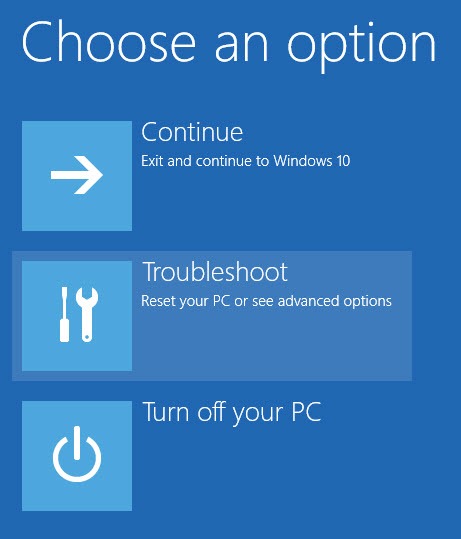
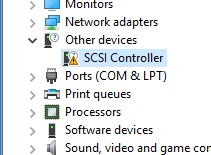
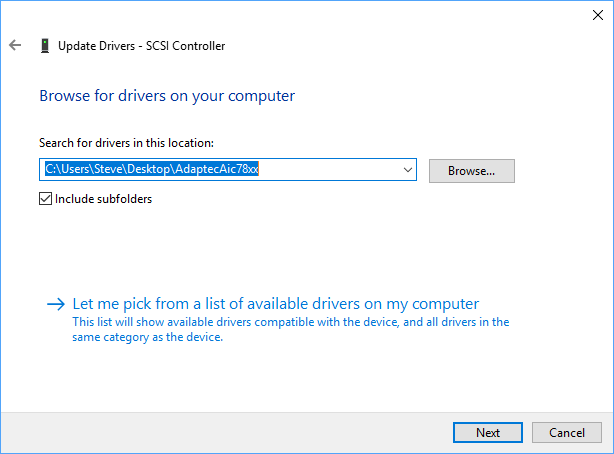
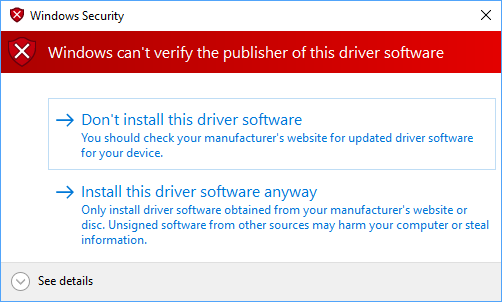
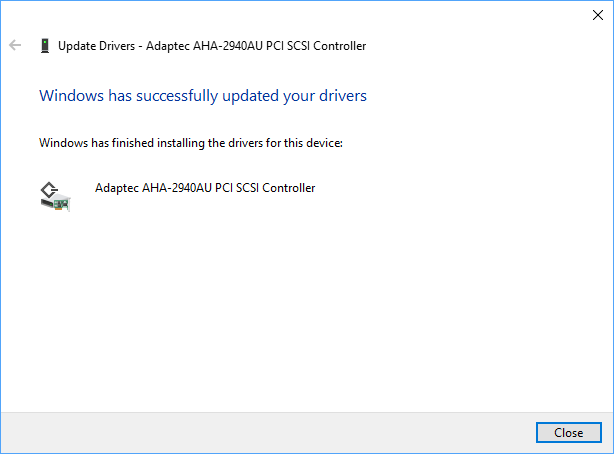
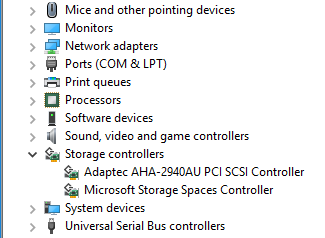
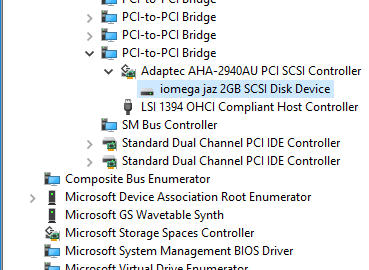
Step 4: Installing the Driver
- Open Window’s control panel
- On the window titled: Control Panel, Adjust your computers settings, choose Hardware and Sound
- On the window titled: Hardware and Sound, under the grouping Devices and Printers, choose Device Manager
- On the windows titled: Device Manager, you should see an Under device manager you should see a grouping Other devices -> SCSI Controller, select SCSI Controller (Figure 2)
- Right click on SCSI Controller, and select Update Driver
- On the window titled: Update Drivers, select Browse my computer for driver software
- Select the folder containing the driver you downloaded (Figure 3)
- Windows should ask you if you want to install the unsigned driver (Figure 4), select install this driver software anyway.
- Windows should install the driver (Figure 5)
- The proper name for your card should be listed in the Device Manager (Figure 6)
Run Command Prompt as Administrator (added 2018/12/31)In the Command Prompt Window run: bcdedit.exe /set nointegritychecks OFF (added 2018/12/31)- Turn off your computer
- Connect a SCSI device to your computer and reboot. I tested with a Iomega Jaz 2GB drive. (Figure 7)
Step 5: Using a connected storage device
I’m assuming that you mainly want to get a SCSI device connected to your modern system because you want to setup an old hard drive, or removable drive for use with a 68k Macintosh System, or some other SCSI system from that era.
As I mentioned in my intro paragraph, I originally connected an external hard drive and used Basilisk II‘s SCSI pass-through feature to setup the drive. I haven’t been able to get SCSI pass-through working under Windows 10, so instead I now I attach the SCSI device/drive to my PC and then create a disk image to work with, then write the edited disk image back to the device/drive.
Step 6: Using with a scanner
I have not personally tested this, but based on comments received from others (see below) the product VueScan seems to work well and provide the required drivers for many scanners. You require both the appropriate SCSI driver for your SCSI card AND VueScan.
Hi Steve,
When I download your Unsigned driver for Adaptec AHA-29xx cards there is only and entry inside for the 78xx scsi cards. Am I missing something ?
Regards
The creator of the driver modified the 78xx drivers, if you look in the .inf file you’ll see entries for the 29xx series of cards, e.g. the Adaptec AHA-2940AU PCI SCSI Controller, I’ve updated the blog entry with a note.
Hello Steve,
You can add the Adaptec AVA-2906 to the working cards list. I had 2940’s but no more, so I decide to try with the 2906. The setup included the PCI Adaptec 2906, a SCSI 50 pin ribbon cable and a 1.3GB SCSI MO internal drive. I followed your instructions and after rebooting the drive was online in Windows 10. Reading and writing was very good if not better than years ago. I loaded the 2940 drivers. I also can confirm SCSI still works on linux. We had a Workstation running Opensuse Tumbleweed that had two 300GB SCSI drives. That was less than 2 years ago. Next time I will try to mount one of the 300GB drives on Windows 10.
Thanks for the great tutorial.
Hi Steve
I have an Adaptec 2940 PCI Card. I followed your instruction to the letter. Unfortunately, when I give the location of the djsvs.inf and the djsvs.sys files, Windows 10 (64 bit) tells me that it does not find any driver. Any idea what is wrong?
Hi Kurt, not sure. I’ll test this again later this weekend, hopefully nothing has been changed in Windows 10 that prevents the installation. is your Adaptec 2940 card listed under “Other Devices?” (step 3.4). Also when you downloaded the .zip file did it have all 3 files (I updated the blog entry to list them).
Hi Steve
Thanks for prompt reply and for updating the blog. The Adaptec 2940 card is listed exactly like in your screenshot above, i.e. as “SCSI Controller” with the exclamation mark. All three downloaded and unzipped files are in my folder: djsvs.inf (18KB), djsvs.PNF (8KB) and djsvs.sys (87 KB).
I assume that there is no aspi required under Windows 10? Please let me know if I can assist with any additional information.
Hi Steve
One more thing: the system tells me that it could “not find any drivers for this device” although I pointed it to the folder with the drivers. It appears to me that the system refuses the “unsigned drivers” although I went through the procedure in your step 2.
Just tried with a clean install of Windows 10 build 1803 and was able to install the driver for my 2940AU card. It could be you have a version of the 2940 series that isn’t supported, or something else on you system is blocking the install. I’ve added some more screen shots to show the later steps so you can confirm how far you get.
I had the same issue as Kurt but tried the other drivers (29xx) and it worked.
Windows 10 Pro 64 bits.
Thank you
Hi, I report that Your solution is working. My configuration:
IBM Thinkstation S20, Win 10 Pro 64bit (1703), Adaptec AHA-2940UW PCI SCSI adapter. Thank You.
Hi Steve,
thanks for putting together that information!
I chose the AdaptecAic78xx_for_AHA_29xx.zip file and installation of the driver for my old Adaptec AHA-2940AU on Win 10 pro / 64-Bit went smoothly just as described. Next I’ll hook up my Fujitsu MO-Drive…
Regards
Hi Steve
I’m back just to confirm that your solution is working. My AHA-2940U2W has another chip set, and I could not solve the problem. It uses the driver aic78u2.sys (instead of djsvs.sys). So I bought an AHA-2940/2940U from Ebay, i.e. I circumvented the Problem. With the new card, the patch is working.
Thanks
P.S. If somebody comes up with a solution for the AHA-2940U2W, I am still interested.
When I rebooted after using it. Windows 10 would not re-boot and I had to re-install everything
Can you provide more detail? E.g. what card did you try it with, did you have any other SCSI cards etc? Any additional information you can provide would be helpful so that others can avoid the issue.
It worked as described with an Asrock H81 board PCI AHA-2940UW. After the driver was installed my DDS tape drive was listed as a cassette drive at the top of the device list. If updating the driver does not work try installing the driver manually by right clicking on the file “djsvs.inf” to install it.
Thanks. I am backing up with tape and not accidently wiping out my files again !!!.
I followed the instructions and it worked great to install my Adaptec scsi card (AHA-2940) but windows 10 can’t (or won’t recognize my HP Scanjet 4C). Any suggestions from anyone?
Unlike storage devices printers typically need their own unique drivers, I did find: https://www.hamrick.com/vuescan/hp_scanjet_4c.html
I haven’t used it, but it might be worth a try.
The same case reported by Al. I followed the instructions and it worked great to install my Adaptec scsi card (AHA-2940) but windows 10 can’t (or won’t recognize my HP Scanjet 4C). I tried with VueScan x64 but it is not working very well because it identifies the scanner as HP Scanjet 6100, it seems that an update has to be done. Did Al give you feedback?
I wish I could help more, but I mainly wanted to get this working so I could connect old storage devices, most of those don’t need extra drivers. You best bet would be to contact VueScan to see if they could help.
According to their website it’s supported. https://www.hamrick.com/vuescan/hp_scanjet_4c.html#technical-information
To clarify, I’ve never used VueScan, or tried to use a SCSI scanner in at-least a decade.
If you do get this working feel free to post here so others can benefit from what you figure out.
Thank you for this article and the links to the drivers !!
Hi this looks really interesting and looks like it might solve my problem of connecting a Nikon Coolscan III scanner to my computer running Windows 10, however I noticed the comment about storage, should it work for the scanner? Thank you
Hi Guy, the driver posted here should let your computer see your SCSI card. But you’d likely still need a driver from VueScan to actually use the scanner. At least that’s how it was in the old days. One driver to activate the card, and a second driver to activate the device attached to the card (if it’s anything other than a storage device)
for info’s sake, you can run a nikon usb/scsi scanner in windows 7/64 I just got my scis subsystem up and running in windows 10, so certainly possible. i recall there some certain inf that must be used
Installed the driver today. Quick and simple to do following your instructions. Works perfectly with my AHA 2940/2940U card and my Nikon Coolscan III scanner. Vuescan is essential for the scanner driver. For film and slide scanning you need the Professional Edition. Supported scanners can be checked at http://www.hamrick.com. A free trial version can be downloaded to check whether it works with a particular scanner. If the web site says a scannner is supported but it isn’t working properly contact Ed Hamrick via Support/Contact us on the web site. He is very good at responding.
I’ve been very happy using VueScan with my Coolscan LS-1000. I finally have to upgrade to UGH win 10 so I’m hoping that this will be my SCSI driver solution since Adaptec abandoned perfectly good products.
I managed to buy a new ‘Adaptec 29320LPE PCI-E 1x U320 SCSI Card’ from Ebay.
Windows 7 x64 drivers were available here:
https://storage.microsemi.com/en-us/support/scsi/u320/asc-29320lpe/
Despite being signed got the error “the publisher of an authenticode(tm) signed catalog was not established as trusted”. Why make this so dam complicated? After a bit more looking, I see you need to run command prompt as administrator and type
bcdedit.exe /set nointegritychecks
This disables ALL driver checks, so be careful with future drivers.
Driver would then install. Adaptec SCSI Card 29320LPE – Ultra320 SCSI.
Now I just need to find an external a SCSI lead that will fit my SCSI film scanner…..
To enable driver checks, enable again with
bcdedit.exe /set nointegritychecks off
Hope this helps.
Thanks Shane, I agree this is much easier method, I’ve updated the entry with your suggested change.
I had to revert back to the previous method, it seems that the bcdedit.exe option no longer works under windows 10… or at least not for me.
This worked for my old AHA-2940 Ultra SCSI controller and Exabyte external tape drive. Thanks
Well, all this does is reinforce my 30+ years of disdain for Microsoft… /set doesn’t have a nointegritychecks command. I even tried cut-n-paste from Shane’s post above…
————————-
Administrator: Command Prompt
Microsoft Windows [Version 10.0.17134.590]
(c) 2018 Microsoft Corporation. All rights reserved.
C:\WINDOWS\system32>bcdedit.exe /set nointegritychecks
The set command specified is not valid.
Run “bcdedit /?” for command line assistance.
The parameter is incorrect.
C:\WINDOWS\system32>
Someone else mentioned having to boot from the installation disk to get this to work. I guess I’ll try that…
So does this mean I’m done, with nowhere else to go? When I select “View – devices by connection”, I can see the drive, correct size and part number, etc. However it doesn’t show up even as an unformatted disk in the drive list in File Explorer. It’s like it is nowhere, yet I can see everything about it in the Device Manager…
Hi Keith, have you tried initializing the drive through Windows Disk Management application?
Control Panel -> System and Security -> Administrative Tools -> Computer Management -> Storage -> Disk Management?
I’ve used this method mainly for connecting and formatting removable media, and emulated drives (e.g. SCSI2SD).
For bcdedit.exe /set nointegritychecks two things:
I had a typo, it should have been bcdedit.exe /set nointegritychecks ON, I’ve updated my blog.
Also Windows now blocks this as part of it’s default “secure boot policy”. I’ve found a few ways to turn that off, but it makes this method, way, way more complicated.
So for now I’ve reverted back to the original method which still works.
I have followed your instructions above to install an Adaptec SCSI controller AVA 2904 to interface an old Canoscan 2700F under Windows10. I used ‘Unsigned driver for Adaptec AHA-29xx cards ‘ from above and this worked effortlessly. Thank you very much.
Driver and your instructions did the trick for an Adaptec 2930 and Syquest Syjet. Ahh…and now for easier file transfer between PC and Atari Falcon. Thanks so much!
Thanks very much for this! I got my old Minolta Dimage Scan Elite F-2900 to scan again after these drivers worked for my AHA-2930U SCSI card. I use VueScan software and it recognised the scanner without a glitch.
Hi,
Thank you so much for this driver fix. Using it I’ve brought an ancient Adaptec AVA-2904E/canon PCI card back to life and it’s working fine with a canon FS7210 film scanner which was otherwise destined for the scrapheap. I’m running Windows 10 Pro version 1903 OS Build 18362.207
I am hoping to get my Adaptec 2940UW card installed along with my SCSI Plextor 8/20 CD writer and Plextor 40 CDrom which I’ve used for years on Windows XP. I now am at version 1809 on Windows 10 Pro. My question, which hasn’t been addressed that I can see, is whether I need to intall an ASPI layer with Windows 10? I am running software on Windows 10 which I had running on Windows XP which is compatible with the Plextor drives. Thank you
Hi Delbert,
Yes, I believe you need an ASPI layer, I did some hunting about a year ago when I tracked down these drivers, I didn’t have any luck.
If you find something let me know.
I ran a check of my Windows 64 bit system using ASPICHK.exe and it reported I am running wnaspi32.dll version 4.60 which is located in my syswow64 folder of my windows directory. I assume this was installed when I installed Exact Audio Copy. I have been using EAC version V.095 prebeta which is a pretty old version, but have not experienced any problems ripping audio CDs to Windows 10. I think this is the only ASPI file required because ASPI32.sys is a 32 bit file, WOWpost.exe is required only for 16 bit programs and ASPI32.dll is also only necessary on a 32 bit system. I’m going to proceed with the tutorial you’ve provided, but have decided to use an Adaptec AVA-2906 card instead of the 2940UW. The AVA-2906 card has an internal 50 pin connector and doesn’t come with the bios as the 2940UW. Got my fingers crossed
Well, today, I set out to install my Adaptec 2940 UW card or my Adaptec AVA 2903 card in my computer to get this thing going. I was stumped from the beginning. Neither card could be inserted into the PCI Express slots of my Gigabyte Z370P motherboard thereby thwarting my well planned intentions. There’s always a hurdle!! So, it appears lacking a PCI slot, I am out of luck on this adventure……..
Driver doesn’t work with Adaptec 29160.
Hello.
Adaptec AHA 2940 UW works with Windows 10 64-bit, Professional, 1903/ newest updates.
Thank you very much for the installation information and the driver.
Greetings
Frank
Is there any way you can note the connector type on the different Win10 compatible cards you have noted?
I am in need of a SCSI card that is has a connector for a High Density DB50 clip type cable to interface with an old Canon Scanner.
My AHA-2940U has a 50pin connector. The 29320LPE has a 68-pin VHDCI connector. The specs of these cards are all on Adpatec’s site including the connector types under the product specifications tab.
My previously retired Adaptec AHA-2930U PCI SCSI card is working very well with this downloaded driver. Install was smooth and painless. Fantastic and thank you!
Ref. your internet page:
https://www.savagetaylor.com/2018/02/11/scsi-on-windows-10-adaptec-aha-2940-adaptec-29xx-ultra-or-aic-7870-adaptec-78xx/
Hello, sorry for the silly question of a Windows 10 beginner. In your mentioned article you say in Step 2, item 4: “Hold down your shift key and select windows -> power -> restart”. Which keys do you mean (the special windows key or somewhat else)? Unfortunately, I am not able to end up with the blue window “Choose an option”.
Hi Ronald, whenever you see the word “select” in my notes I’m referring to a icon/menu item on your screen. In this case I’m referring to the windows icon that is tyipcally in the bottom left corner of your screen. However, you should also be able to press the windows key, select power, and “while holding down the shift key” select restart.
Hello there…
Thanks. My ole Nikon LS 2000 scanner now works on windows 10 64bit on a adaptec aha-2904
Greetings from Denmark
Ole
AHA2940 with Nikon Coolscan III slide/negative scanner and Umax Astra 1220S A4 flatbed.
Worked a treat on Win10-64.
Many thanks.
Martin.
I successfully got the Adaptec 29320LPE PCI Card working in Windows 2016 by getting the Windows 2008 x64 drivers from this site: https://drivers.eu/SCSI/ADAPTEC/29320LPE
Did the following steps-
Open Device Manager
Select SCSI Controller from the ‘Other’ Device in Device Manager
Select ‘Update Driver Software’
Select ‘Browse my computer for driver software’
Select ‘Let me pick from a list of device drivers on my computer’
Navigate to directory of extracted drivers
Select ADPU320.INF
Select Adaptec SCSI Card 29320LPE – Ultra320 SCSI
NOTE: There are other versions of the drivers present on the site, I specifically used v7.0.0.11 successfully!
Hope this helps others if needed!
I had great success using the above information after tweaking the install a bit. After setting the above bcdedit parameters the drivers still would not load, I then used the GUI to disable signature checking:
1. Click START, type Recovery OPTION, not Recovery Control Panel in the command box, and select same.
2. Click ADVANCED STARTUP, let the system reboot, then select TROUBLESHOOT press enter.
3. After boot, click on ADVANCED OPTIONS>STARTUP SETTINGS, and wait for reboot.
4. Select DISABLE DRIVER SIGNATURE ENFORCEMENT (option 7 for me) from the list. When the system has rebooted yet again, log in and go to device manager and load the above drivers for your card.
This was successful for me for the following Adaptec SCSI cards: AHA2944, ASC29320,AHA2940W. What did not work were Adaptec ASC29160,ASC19160, and AHA2940U2.
On a side note, I was able to also load the following LSI (Symbios) Logic SCSI Drivers: LSI22915 (53C1010-66 chipset), LSI22802 (53C986 chip set) and IBM FRU 40H6595 with LSI chipset 53C875.
You can find the drivers for the LSI cards on-line. Not sure I can post them here as I didn’t write them and don’t know who did. They also worked for Win 7, and have been modified from the original LSI drivers.
WOW, I just saved a bunch of electronic junk from the scrap heap, and can now up grade to windows 10, and my disk arrays and LTO tape library drives will continue to work.
I would like to get a confirmation that an Adaptec card such as the 2940U can still be installed on a Motherboard with PCI-Expres slots, such as the Asus Z87-Pro for example ??
Thank you,
P.S.: I am going to order this card to connect a Canon FS4000 scanner to my W10-64 PC…
Hi Michel, no, you can’t install a PCI card in a PCI-Express slot, so the 2940U will not work.
But the 29320LPE Ultra 320 is a PCI-Express card, and will also work under windows 10.
Hi Steve,
My Adaptec 29320LPE card should arrive shortly, but I still desperately need a cable to connect it to the scanner !
The scanner has a HPDB50 connector, whereas the Adaptec has a VHDCI68 connector .
Where did you buy your cable ??? I cannot find it …
Thanks for your reply,
Hi Michel, I had a cable in my box of cables from the 90s, Cables Direct might have what you need.
https://www.cablesdirect.com/store/p/2915.aspx
Hi Steve,
Very interesting : it is what I am looking for!
Can you contact me by email, mine is: nounours18200ATyahooDOTfr
Thanks
My AHA-2940/2940A has a different 50pins internal connector than the Adaptec 29320LPE and I use it for my internal MO disk.
Works now with an adaptec card AVA 2903B + Epson Perfection 1200S + Vuescan from Hamrick software under win 10. I installed the driver “Unsigned driver for Adaptec AHA-29xx cards “. After restart with switched on scanner the scanner works well.
I am having issues installing an adaptec aha-2940u/uw card into my windows 10 x64 pc. Windows does not detect it as a scsi card at all, and when I try to install the 29xx drivers on the detected device, it adds the microsoft storage spaces device, and the adaptec drivers is installed with an error.
Hi GB, is that the same as the AHA-2940U2W? That was previously reported by Kurt as not working because it used a different chipset than the rest of the AHA-2940 cards. I’d suggest looking at getting one of the cards that has been tested by someone else as working.
It is printed on the card as AHA-2940W/AHA-2940UW, there is a sticker on the adaptec chip that shows AHA-2940UW/DELL2. I finally figured out what was going on. The first few times I booted the computer, the SCSI card was not being recognized in BIOS. After a few shut downs, it finally started showing the Adaptec pre-boot setup, so I went into the menu, and enabled the PnP option. It then showed up in windows and your driver installed ok. I am able to read MO disks. (My previous troubleshooting led me to do a fresh windows 7 install, which is when the card started showing the pre-boot menu, it installed ok in Win 7. After that I did a fresh install of Win 10, and it is working in that, too!) Thank you very much for this post and your response!
Hi, I tried your Solution with Windows 7 operating system and a Adaptec AHA-2940 Ultra. It works very well, I use the card with some old scanners, a Canon FS4000US, Nikon COllscan II and Imacon Flextight. I recommend Vuescan for Scanning, Silverfast SE could not be started, the software doesn´t find the scanners, although the scanners are shown in the device manager.
Thank you very much for your page with this information.
Greetings from Germany
Karl
I have received the SCSI cable, but I am still waiting for the Adaptec 29320 board: because of the Chinese new year, it is very difficult to get a shipping tracking update…
Meantime, I thought about another way (maybe more complex but valuable in the long run): changing the original USB-1 integrated circuit by a new USB-2 integrated circuit (Ok, we would have to solder/desolder, but…)
Does any of you have already opened the Canon FS4000 to read the reference number of the original USB-1 integrated circuit ?
Hi,
I have finally received my Adaptec 29320-LPE SCSI card, and I have successfully installed it on W10-64 with the (Microsoft certified) W7-64bits drivers.
The board is OK in the Windows Device Manager and boots properly.
But the problem is that it does NOT detect my Canon FS4000 scanner : so I can’t go further !
The scanner is setup on SCSI channel 2 with Termination ON.
Do you have any idea ?
Thank you very much
Hi Michel, in addition to the SCSI card and driver you’ll need to purchase scanner software like VueScan https://www.hamrick.com/vuescan/canon_fs4000.html to use your scanner. Several other people have posted above that they have had success with VueScan in getting their scanners to work. Good luck!
I confirm that the Adaptec 29320-LPE card works perfectly under W10-64 bits v1903, with the W7 signed driver (as explained by Steve).
In order to get the Canon FS4000 scanner recognized by the Adaptec SCSI board, the FS4000 should be configured with “Termination OFF”: this is achieved by selecting the appropriate position of a rotary switch located under the scanner. If you select an SCSI ID with “Termination ON”, the scanner will not be detected by the Adaptec board.
The settings of the Adaptec 29320-LPE should all be let “by defaut”.
I use Vuescan and it perfectly detects the scanner and communicate with it: for example it can eject the film holder…
Unfortunately, my scanner does not work (it does not scan anything) but this seems to be a problem at the scanner level, because it is also faulty when connected with USB : so the problem should not have any link with the SCSI board.
Hamrick from Vuescan currently studies the “Vuescan.log” files (both the log when connected with SCSI and the log when connected with USB) to be sure that the problem does not come from Vuescan.
By the way, if one of you knows how to fix a FS4000, please tell me !!! Maybe a faulty capacitor due to the age ?
Thank you for any help you could provide me with (regarding the hardware scanner problem)…
Hi Steve
Is there any hope for my Adaptec AHA-2940U2W ?
Regards René
Hi René, sorry it seems to have a different chipset. See the comment from Kurt: “My AHA-2940U2W has another chip set, and I could not solve the problem. It uses the driver aic78u2.sys (instead of djsvs.sys)”
Hi Steve,
I have tried to get my AHA-2930CU/2930U working on Win 7 and Win 10 x64 as the old desktop running XP finally bit the dust. I can get the drivers installed but it lists the device with an ! beside it and says “This device cannot start (code 10)”. Rebooting doesn’t seem to resolve the issue either.
Any ideas?
I’m not sure, you followed the steps exactly? The old computer I used to test my 2940 card with no longer works (failed power supply), so I’m not sure when I’ll be able to test this again. Hopefully windows hasn’t changed something that prevents the driver from working. My 29320LPE PCIe still works.
FYI
Recognised AHA-2940UW with Windows 7 x64, recognised Internally connected Panasonic LF-D101 drive as a CD Drive & Externally connected Epson scanner, but unable to communicate with the Scanner using epson S/W or TWAIN driver(which is prob. 32-bit) via gimp.
I’m trying to use a Adaptec AVA-2902BE and for some reason when I physically install the card the computer turns on but I don’t get any signal from the GPU when the card is installed. When I remove the card the GPU functions fine. Anyone have any possible solutions?
@kyle Check your motherboard manual, many times only some of your pcie lanes are enabled so the video card that is plugged in may be using the shared lane leaving the other one not working. If you can, move the video card to a different slot and try again.
Windows tells me it can’t find a driver in that folder, despite it being there….
trying to get an Adaptec AIC-7850 going…
Hi Scott, I haven’t personally tested the 78xx drivers, only the 24xx and ultra 320. I’m going to assume you’ve gone through all the steps so windows can find and install an unsigned driver? If so, I’m not sure why it’s not working. Unfortunately you seem to be one of the first people to try it.
I’m having the same exact problem with the Ultra 320, windows refuses to see the driver 🙁
Odd, I just tested the 320 driver again on my windows 10 pc (did a clean install a few months ago). I downloaded the driver, ran the .exe and it placed the drivers in c:\adaptec\scsi.
I was able to select the card in device manager and update/install the driver (selecting c:\adaptec\scsi as the source folder), and Windows 10 recognized the card.
Hello Steve, I came across this blog and could succesfully install the driver for my 2940au. I see in your pictures you have a jazz drive attached. Mine is a 1GB version but is not detected. I have Win10-1903 running. Any idea?
I experimented with the cabling. Connected the internal Jaz drive via the back connector and it works! I will check my cables. Thanks for a working solution.
Just upgraded my PC to Win 10-64 and used the AdaptecAic78xx_for_AHA_29xx driver with an Adaptec AVA-2903B and Nikon CoolScan III with VueScan. Thanks so much!
You guys are great. Got my Minolta Dimage Multi scanner working again on Windows 10.
SCSI card is AHA-2940AU.
Thanks!
Found the windows 2008 r2 drivers for adaptec 39160 scsi ultrawide card I have. Worked beautifully under Windows 10 using this method.
Thanks a lot! I got my MO Drive Fujitsu M2513 up and running with WIndows 10 64-Bit on an AHA-2940AU Controller. Found some old disks with data from 2003 – all is safe!
Great job, thank you for publishing and providing!
As a late-comer to Windows 10, I was leary of leaving Windows XP as I still use SCSI devices in my studio. Everything I read on Winows 10 reviews indicated that SCSI was not supported. Then I found your site 🙂 . Using your links I was able to find drivers for my Adaptec AHA-2920C PCI SCSI adapter.
I am using Windows 10 rel 1909. Following your steps I was able to install my Adaptec AHA-2920C SCSI card. Next up was to install my 1998 Minolta Dimage Scan Speed F-2800 film scanner. I found a Win10 .inf driver for it and used the boot allowing unsigned drivers procedure to install it. It installed and is working. I installed the latest release of VueScan Pro and bang! My old scanner works!
Thanks for putting this info up for us SCSI users to have! A lot of great film scanners are SCSI based and this gives them new life.
Hi Steve,
I’m using windows 10 and I would like to backup an old windows NT4 system which is using scsi harddisk. I just build a system with one PCI 32bit slot but I only have 39160 (64 bit PCI) . I seeking TxxBxx and paid for one piece of used 2940UW. I already tried the adaptec 78xx windows 7 driver but failed to install. Thanks for the sharing and I found the card and the attached scsi drive (IBM 4GB UW) is now working.
Thanks
TH
Bonjour,
MERCI, vraiment MERCI pour cette NOTE.
je n’ai pas encore connecté mon DAT, à faire cette semaine et donc à suivre
Hi all, I just installed a 10L7122 IBM Corporation IBM ULTRA2 SCSI ADAPTER AHA-2940U2W in my IBM ThinkStation E30 running Windows 10 64-bit and am unable to successfully install the drivers as described in the Blog. The error I’m getting is “Windows could not find drivers for your device”. Any suggestions as to how to fix would be greatly appreciated. (I’m trying to recover some archived files from DDS2 media)
Cheers, Wayne
Hi Wayne, sorry the 2940U2W isn’t supported, a few others have commented that they tried and couldn’t get it to work, it seems to be a different chipset. I’ve updated the blog entry so that the list of cards that have been tested as working, and those that didn’t work is now at the top of the entry.
Well, I have a “Side-2930u+”, sold by “I will” and it’s not working 🙁
Worked with AVA-2903B and Win 10 v2400
Attached Minolta Dual Scan now recognised by Vuescan
Above instructions confirmed to work on AHA-2940 on a fresh install of Windows 10 Pro 64-bit (20H2).
The Adaptec AHA 2940UW is not recognized on a MSI X58 Pro-E motherboard. In the boot process it freezes with the message:
“BIOS EXPAND.”
According to Adaptec, there are many issues with different motherboards.
https://ask.adaptec.com/app/answers/detail/a_id/612/kw/bios%20expand%20error
i try to run an Adaptec 2940UW under Win10 20H2 to use a Canon FS2710.
When trying to install the adaptec 78 driver it says “.inf does not contain digital signatures” inspite of disabled SecureBoot and disabled digital signature request in Registry.
Any ideas?
Motherboard Gigabyte GA-Z270-HD3P
Installed the Adaptec 29320LPE card on my Windows 10 computer. Trying to install the unsigned driver, I received the same “Windows could not find drivers for your device” mentioned by a previous poster. Then I installed the signed 64-bit driver; no problem. But, when I turn on and connect my Minolta Dimage Scan Elite (F-2900) scanner to the SCSI board, Windows hangs during the boot process. Any ideas as to a possible cause?
I’ve only personally tested the drivers with storage devices, all the posters using this with a scanner also purchased VueScan, have you tried installing that too?
I hope you find this useful on my non PCI mother board I was able to install Adaptec SCSI 2940AU Card and the drivers ( Many thanks for the instructions ) using PCI Express to PCI Adapter Card.
WIN10 ver. 1909 (OS Build 18363.1316)
2/9/2021
Chris O. }:
What about the usbxchange USB to SCSI adapter? Has anyone tested that with these drivers yet?
I have a usbxchange USB to SCSI, different type of driver. I’m wondering if the win2000/XP driver could be modified? The other thing I plan to try when I have a chance is a QEMU with USB passthrough to see if I can get it working with a guest install of OS 9.2.2.
Unable to take advantage of Microsemi and the driver for Windows 7 x86. If any of you can write a new driver using it for win 7 x86, for Windows 10, have Adaptec 2940U2W yourself.
Regards: Roger.
I have an Adaptec AHA-2940U2W, is there a driver solution for Windows 10?
I have been searching the internet for a very long time without finding any driver for my card.
MicroSemi (Adaptec) has one for Windows 7 x86, it is not possible to use it and create one for Windows 10, just a little wonder.
Regards: Roger B.
Is the MicroSemi one 32bit or 64bit, these drivers are all 64bit
I reinstall my system with win10 64bit and when i update the driver for adaptec 2904 card the systen start installing driver and then crash.
when reboot no driver installed and same problems.
Can somebody help me?
Thank’s
What release # of windows 10? I fully expect at some point that windows 10 will stop supporting these drivers.
Windows 10 Pro Ver.20H2 Build 19042.928 Windows Feature Experience Pack 120.2212.551.0
There is any scsi card supported by win10 x64 native or with any manufacturer support? I have to use an old DDS4 tape backup with a big old archive!
2940 uw pro working on win 10 ASUS mobo
Hello Steve
Thank you so much for this fantastic tutorial and the drivers.
I have installed an Adaptec SCSI PCI Card AVA-2904 (99), (B50B949A5WN)
in my PC, with Windows 10 Pro_64 Bit. Version 2004, Build 19041.928
The SCSI PCI Card works with the AdaptecAic78xx_for_AHA_29xx Driver.
Following your installation steps made my day.
The attached external LaCie MO Drive works like a charm.
Tried this today after a reinstall of windows 10 version 20H2. My 2940 card appears in device manager/ other devices as manufacturer unknown and is listed as scsi controller. When I try to install the driver it says “Windows could not find drivers for your device” Any thoughts
which 2940 card? the driver doesn’t work with the AHA-2940U2W card.
I installed the first driver for my adaptec AHA2940 pci scsi card in W10 and now I can access to my Scanners Agfa StudioStar, Nikon LS-2000 and MO drive like with W7 64.
But the first time i did with my W7 64 it was running until a day, scanning with my Agfa scsi scanner, the PC started to slow down, hung up and put the screen in black. After many tests it turned out that the three-year-old Gigabyte Ultra Durable AMD AM3 + motherboard failed, beyond repair. I had to buy another card like it and it still works to this day. It may be a coincidence …
The AIC-7870 driver ripped from the Vista ISO (posted on this page) no longer works in WIn10 2004 and newer, using the test mode and disabling driver signature enforcement to get it installed. Upon reboot after turning test mode back off, driver signature enforcement automatically reenables (as it always been), and the driver unloads itself with a generic error in Device Manager stating the driver couldn’t be loaded. FWIW, permanently running test mode is a bad idea.
Thus, the trusty AHA-2940UW card (and it’s other variants in the family) no longer works in the currently supported (as of time of writing this post) Windows 10. There’s no good way to get it to work as is.
You can try to sign the driver yourself, and see if you can get it to load: http://woshub.com/how-to-sign-an-unsigned-driver-for-windows-7-x64/
For me, I didn’t bother doing that as I didn’t think of looking for information on signing a driver again since this information wasn’t available years ago. I just went ahead and got a Adaptec 29320LPE card a few years ago but never got it to work with my Epson 836XL scanner. So, I gave up and kept using the AHA-2940UW till a couple of weeks ago, when I could no longer hold of using Win10 1909 because support had ended for it. I tried new cables, with and without active byte terminators, even disabling the scanner’s terminator, tried following Adaptec’s suggested BIOS settings, all to no avail. (KB: https://ask.adaptec.com/app/answers/detail/a_id/160/~/after-attaching-a-scsi-device-it-is-not-detected-by-the-cards-bios.-why%3F )
The Adaptec 29320LPE has issues playing nice with narrow SCSI devices. Don’t waste your money on it! It doesn’t matter that it has signed drivers that’s easy to install / plays nice with Windows 10, when it’s picky/has compatibility issues with ancient narrow SCSI devices. Don’t waste your money on it!
I finally found that the LSI 20320IE card works much better than the Adaptec. It’s a 4 lane PCIe card instead of 1 lane, has signed Vista and Server 2008 drivers also, and it has no issues with talking to my old scanner, as long as an active byte terminator is in place. The card is cheap off eBay and works like a charm compared to the finicky Adaptec. Drivers can be found at: https://www.broadcom.com/support/download-search?pg=Legacy+Products&pf=Legacy+Host+Bus+Adapters&pn=&pa=&po=&dk=20320IE&pl=
So, I’m now running Win10 21H1 with the LSI card and the scanner is happy, and will live on.
Thank Kouryu for the detailed comments, and the info on LSI card, I’ll add it to the entry.
Don’t mention it.
I bought my new SCSI cables from here btw:
https://www.datastoragecables.com/scsi/
Great service and decent prices.
What drivers did you end up using? When you say byte terminator, are you referring to a termination block?
Thanks
Hello Kouryu,
thank you for all the information. Can you help me out? I bought the LSI20320IE. I have an Imacon Flextight Precision II scanner that I am trying to run. It has the 50 pin centric SCSI-1 I guess. That is called narrow device? At startup the LSI firmware is booting and recognizing it and saying something about “device set to narrow”. Should I configure anything in the BIOS of the SCSI-Card?
I bought a new cable as the card has the 68pin VHDCI-Port. It is that one here:
https://amzn.eu/d/7v14dYB
I was surprised I could get it from amazon. But I have also second thoughts about it.
My main problem is, from the link you posted. I have no idea what driver to use. There are 72 options. The ones that have something with 20320IE in the name are very old (1996) and the ones that are for Windows Server 2008 have nothing in the name that indicates it is for the Card. I tried some and the drivers can be installed without safe mode but the scanner can’t be recognized. So I am looking for the broken link in the chain. Is the driver wrong? Is tha cable useless and needs an active byte terminator. Maybe it has one, how can I be sure here? Is it to much if a stretch from 50pin centric SCSI-1 to 68 pin VHDCI SCSI? Many questions. There are some folks out there that are running the scanner with Win10. But all I see are the posts about bragging that they managed it and nobody is sharing the solution. I asked some in the facebook groups, but the anweser from those who managed it are not helpful. Maybe you can help me out here as you are also using an old narrow device scanner.
best regards
I was able to get a SCSI card labeled “Adaptec AVA-2906”, but in the past has IDed in a PC as “Adaptec AIC-7850” to work under Windows 8.1 x64. It is a PCI card with an internal 50 pin header and external 25 pin connector. I was trying to get it working for using Zip drives on a PC with my old Amiga 3000. I successfully used the driver AdaptecAic78xx_for_AHA_29xx listed in the article after following the detailed steps. I had first tried the driver AdaptecAic78xx since I did not have a 29xx card which the other drivers seemed to be targeted at. That failed to recognize my card, while the other driver worked right away. The key seemed to be that my card has the following Device Manager details: VEN_9004, DEV_5078, SUBSYS_78509004 and REV_03, which matched in the djsvs.inf of the working driver. Thanks for all the detailed information. I’m now able to transfer Zip disks between my Amiga and PC. Hoping may be able to update my PC to Win 10 and still have this work, though the latest posting indicates against that.
Hello there, I wanted to thank you for making available the SCSI drivers for the Adaptec cards to be used under Windows OS.
I needed to read a SCSI Hard Drive from an old HP workstation no longer booting.
I bought an Adaptec AVA 2960 to be installed on a Vista 64 bit computer, no need to say that the card comes with drivers on floppy and they are only good for the 32-bit version.
I have saved them on a USB drive and updated the driver from Device Manager, no complicated procedures: magic works like a charm. Thanks
Hi,
I followed the instructions and made my adaptec AHA-2940 AU scsi-controller work again so I can use my Nikon LS-30.
Thanks a lot!
Hi,
I need your help guyz as I just want to connect a vintage sampler to my computer running windows 10 64bits, (i used to have an adaptec 2904 running under win xp before my old computer crashed).
Can somebody recommend me a scsi card ?
Any help appreciated.
Thanx and have a nice WE!
JP
PS: I should have precised that i need a SCSI card for PCIE port…
Hallo I wish to thank , now my AHA -2940U works properly under my Windows 10/64.
Dear lovers of old technology! Please tell me if the AHA-2930 drivers will fit the AHA-2930B I have? I just dream of bringing my incomparably sharp UMAX PowerLook 2100XL back to life. Happy New Year!
And sorry for the translation. It’s Google.
Is there any utility that runs under Windows 10 that can scan the SCSI bus and report what devices are on the SCSI bus? My W10 system has an MSI motherboard, and there are no messages on booting (and I don’t see a way of allowing them in the BIOS), so I don’t see the (supposed) Adaptec boot message to press CTL-A (which I have held down for the entire boot process, so it’s just ignored) to get me into SCSISelect. The OS does see the adapter according to Device Manager.
you wont see the adaptec controller’s bios boot display which shows the press CTRL+A to enter the utility if your computer bios is set with secure boot rom enabled and CSM disabled.this is because you will be using modern ‘uefi’to boot and what you require is a change of settings to you motherboard bios to run a ‘legacy’mode for the old scsi hardware,for me its under the MB bios boot Tab and once CSM is enabled i get an option for ‘Storage boot option Control’ this will need changing from its default ‘uefi’ to ‘Legacy’ reboot and you’ll see the adaptec card dos option…fyi windows may lag for a while before getting to it desktop.mine did first time round.
Tolle Seite, Dank an David und Steve!
Zur Ergänzung für Adaptec Controler 29160 und 29320 und Windows 10 64bit.
Die Treiber .exe 29160 bzw. 29320 muss ins Windows Grundverzeichnis kopiert werden und dann starten. (Windows C:) Jetzt wird ein “adaptec” Ordner erstellt.
Nun über den Geräte Manager den Eintrag SCSI/ Raid – Treiber aktualisieren.
Download Link:
https://storage.microsemi.com/de-de/support/scsi/u160/asc-29160/
oder
https://storage.microsemi.com/de-de/support/scsi/u320/asc-29320alp-r/
Für die Anwender die das nicht täglich machen. Man vergisst es einfach irgendwann. 🙂
Läuft! 🙂
VG. Jens Ehlers
10.20.2022
thank you, this worked perfectly for my 29160!
Thank you so much- your site was helpful so many times over the years. I just successfully installed my AHA2940U (7870P) with your drivers. Windows makes it difficult to even download them as they’re identified as probably harmful. So you have to be careful while downloading and allowing them as otherwise the driver won’t be found as they’re not being downloaded completely (the *.sys file).
I’m using to control my Nikon LS2000 Slidefilm scanner.
I can report that with an edit of the .inf file, the first driver can be used with the AHA-1480 Adaptec SlimScsi card under Windows 10. The edit involves adding a few lines to the .inf to handle the Cardbus based card. The original inf contains the following section:
[aic78xx_Inst]
CopyFiles = @djsvs.sys
[aic78xx_Inst.Services]
AddService = aic78xx, 0x2, aic78xx_Service_Inst, Miniport_EventLog_Inst
This needs to be modified to:
[aic78xx_Inst]
CopyFiles = @djsvs.sys
[aic78xx_Inst.Services]
AddService = aic78xx, 0x2, aic78xx_Service_Inst, Miniport_EventLog_Inst
[aic78xx_CB]
CopyFiles = @djsvs.sys
AddReg = cardbus_interface_type
[aic78xx_CB.Services]
AddService = AIC78XX, 0x2, aic78xx_Service_Inst, Miniport_EventLog_Inst
Once this is done, the driver installs with as long as Driver Signature is temporaily disabled using the Troubleshooting menu.
I am using the 1480 with a Nikon LS-2000 scanner and Vue Scan under Windows 10 x64. This combo works fine.
My desire to use this card was based on finding a card that can be adapter to a PCI-e slot and would function under a UEFI bios with secure boot, as I eventually wat to go to Windows 11. I have the card plugged into a Cardbus to PCCard adapter, which is in turn plugged into a PCI-e to PCCard adapter. Both adapters were purchased on Ebay at under $30. The 1480 does not have a bios, so there is no conflict with the UEFI bios of my mother board. I was initially using a Firewire to Scsi adapter to run the scanner. This initially worked fine, but after a while, I started having communication errors, potentially a component on the adapter was failing/overheating. The 1480 with Vuescan seems to be working well. With respect to modern motherbaord compatibility, this approach seems to be the only approach to install SCSI on motherboards without PCI slots that dose not require case modifications. The 2904 and 2906 cards, which too lack bios are likely compatible with UEFI, but these cards require a PCI-e to PCI riser to use in modern motherboards, which in turn requires a case modification due to the riser.
That’s quite the setup, glad it works
Hi Dave & Steve et al,
I’m just confirming that the “Unsigned driver for Adaptec AHA-29xx cards” and the “use #7” procedure worked with an AHA-2940UW PCI card, on an Asus A88XM-E board, with an AMD Athlon X4 845 Quad-Core CPU, 8GB ram.
I’m particularly pleased that the unsigned driver survives a reboot without a BSOD or driver failure once Win10 is loaded.
Fyi the Win10 Pro is v21H1, 06/22/2021, Build 19043.1110. Note that this box hasn’t been powered up for several months and I didn’t even connect it to the WAN today (on purpose). So, at least we know that this slightly older Win10 build works with the driver.
Thanks for this very helpful blog thread!
Regards . . .
Successfully installed an LSI LSI22320SLE under win10 x64. Used a spare PCIe x16 slot in my mobo
Sadly, it isnt playing nice with an older AKAI sampler. Think I’m going to try an Adaptec 2906, based on a friends success with it.
I will need a PCIe x1 to PCI adapter to make this work. Wondering if anyone has advice on what to buy? If it will even work with an adapter involved?
Confirming that “Unsigned driver for Adaptec AHA-29xx cards” and “use #7” procedure worked for me to with AHA-2940UW PCI card 🙂
Thanx!
Hi Steve,
Your blog is really useful for installing the SCSI drivers.
Great job.
Really appreciated your response and patience.
I could see that , since 4 years this blog is going on. Great yaar… Keep it up.
Great job! I have three SCSI adapter: AHA-2940AU/CN, AHA-2940UW, AHA-29160N. your work made my 2940UW work successfully on Windows7 64bit. But the 2940AU/CN still doesn’t work. For the 29160N, I used the official driver, it works fine.
Thanks a lot for your work.
Hello folks,
did by any chance someone tried and succesfully accomplished to get an Imacon Precision II Scanner running with a PCIe-Card on newest Win10? I just got one and want to test as few cards as possible
cheers
Hi nukEd, you should look at VueScan to see if your scanner is supported, if it is, then using one of the known working PCIe cards with VueScan + your scanner should work. Comments from others indicate that the LSI Logic card has better compatibility with with old scsi devices.
Hi steve,
Your tutorial helped me set up an old scanner and I really appreciate it.
However, to get it working ive had to use an older computer with a PCI slot to fit the scsi adapter card (an ava 2904e). I would like to use this card on my main computer and bypass the need for an older system. the driver you supplied works with the card in windows 10 just fine.
So my question is, would a pcie to pci adapter card allow the older scsi pci card to still work? or would having such a setup likely cause problems. This is the adapter card im talking about btw: https://www.mwave.com.au/product/startech-pci-express-to-pci-adapter-card-ab64902?gclid=CjwKCAjwzNOaBhAcEiwAD7Tb6L0DqJqX7xZ_CvA8h7dWLCQ9IOAk9RpH9HqHx9csiyJGfeR9l6G0MhoCZOIQAvD_BwE
the ability to have an older scsi card mounted in a modern gaming motherboard would really help me save space, but I have no clue if it would communicate with the computer properly.
Kind regards
Hi Noodle, I’m not sure if an PCIE to PCI adapter will work or not, it’s something I’ve been meaning to try. If you do try, please comment here, thanks, Steve.
I am using that one here and it works:
https://www.amazon.de/gp/product/B00EA04I2C/ref=ppx_yo_dt_b_asin_title_o03_s00?ie=UTF8&psc=1
You also need this power Adapter if your power supply only has SATA connectors:
https://www.amazon.de/gp/product/B07TWFWQD4/ref=ppx_yo_dt_b_asin_title_o03_s00?ie=UTF8&psc=1
It is just a bit tricky to fit it in the PCIe-Slot of the PC-Case. I just flipped the slot bezel of the SCSI-Card (it is symmetrical) and used this riser:
https://www.amazon.de/gp/product/B08M5VC374/ref=ppx_yo_dt_b_asin_title_o02_s00?ie=UTF8&psc=1
This way the card itself is sitting firmly in the case but does not have the same stability as if the card would be sitting also in the PCIe-Slot. But having the card a bit loose in the case than modifying it.
I can confirm that it works with this Adapter here:
https://www.amazon.de/gp/product/B00EA04I2C/ref=ppx_yo_dt_b_asin_title_o03_s00?ie=UTF8&psc=1
Maybe you need this adapter if your power supply does not have the 4-pin, like this one:
https://www.amazon.de/gp/product/B07TWFWQD4/ref=ppx_yo_dt_b_asin_title_o03_s00?ie=UTF8&psc=1
I flipped the slot bezel of the SCSI-Card (it is symmetrical) and used this riser:
https://www.amazon.de/gp/product/B08M5VC374/ref=ppx_yo_dt_b_asin_title_o02_s00?ie=UTF8&psc=1
That way the card itself is firmly in the case but not as firm as it would be inside the PCIe-Slot. But it is better than modifying the case or having the card laying loose in the case.
I have a Adaptec AIC 7901x scsi card. Any idea if it could work with windows 10? Should I just get a 2940 on Ebay. (Of course I had one that I threw away earlier this year) before I tried getting my Canonscan FS 2710 to run under win 10.
I can recommend the Dawicontrol DC-2974 (former DC-974). It has native Win10x64 driver. It is a PCI-Card but with PCIe-Adapter and the solution above in another post it works like a charm.
Was your post about the Dawicontrol DC-2974 card in reply to my post about my AIC 7901x scsi card or just a general recommendation?
It was a general recommendation.
Hello
I wonder if there is any solution for AHA-2949U2W, I have been struggling for a long time. But I get error code, 10 or 48.
I ‘seem’ to have Adaptec 39160 (U160) installed under Windows 10 22H2 Professional 64-bit, both channels appear correctly in Device Manager with no yellow bang or problem code. It reports in Device Properties this device is working properly. Resource assignment is consistent with valid configuration. But I have no SCSI devices to actually test?
I used the Windows 7 driver downloaded from Adaptec for this model. After extracting from the zipped file to working temp directory, I located the ‘unknown SCSI controller’ in Device Manager, clicked ‘Update Driver’, selected ‘Browse my computer for drivers’ and pointed Driver Update dialogue to the temp folder and it automatically began to install them. I received unsigned driver warning but selected proceed anyway (trust this driver publisher). Did this for both controller channels and then restarted the PC (4th Gen Intel Core CPU on H97 chipset). I did not disable any driver signing enforcement but then that only applies to devices required for booting (including display controller), I do not have configured to try booting from the SCSI controller (since I’ve no SCSI drives) and do not plan to boot from it.
Could I infer things should work from this or did those cases where the controller did not function also exhibit all the same ‘appearance’ of being installed properly?
Based on your description it sounds like the card is being recognized by Windows 10. Please post again once you’ve tried attaching a SCSI device to it.
Hi Steve,
Thank you for your great blog
Just confirming that the “Unsigned driver for Adaptec AHA-29xx cards” works with the AVA-2904E SCSI card that is included with the Canon FS2710 fillm scanner.
next I will try the driver in a Windows 11 PC, but I think I’m pushing my luck.
Hi thanks for your tutorial, appreciated !
I successfully installed my AHA2940U (having a 50 pin female connector), yet it shows up as AHA2940UW in the W10 device manager (which has a 68 pin connector). Buying a DP50 / DP 50 male / male cable for my FS4000US hopefully it works 🙂
Have you experienced wrong model showing up in the device manager for your 2940U card as well ? – thx !
I hope this page is still monitored. I have a “Vintage PC that currently runs Windows XP. I want a SCSI card and ribbon cable, to run a Jaz 1GB drive. Is this possible? I could probably update XP if necessary? Help?
I was able to use my external Jaz drive with windows 10.
Hi Steve
Thank you very much for this unique blog
I got Adaptec AHA-2940UW SCSI controller on W10 68b (Workstation Tower, 6427-H6G Intel E5420 2,5 GHZ. Xeon processor). Computer can see the card under storage controler (port 2), as well as it can see scanmate 5000 on the other devices (port 7) but software ( Colorquartet 5.2.2.) keep saying that it cant find the scanner…
Scanner was tested with another computer and it works as it should, what it could be a problem?
Thank you very much
Best regards
Alen
Hi Alen, I’ve only tested with storage devices, but if you look in the comments you’ll see that several other users have had good success with scanners and VueScan a modern solution for dealing with old scanners.
We currently use an Adaptec AVA-2904 in a very old PC to connect to a lab device. I want to get this working with a new PC and bought a Adaptec 29320LPE for the signed drivers and PCIe but the connector is different. So now I’m looking for a cable that has VHDCI 68-pin on one side (the card) and Micro-Centronics 50-pin (High density Centronics) on the other side (the lab device). That doesn’t exist does it?
https://lextec.com/shop/cables-audio-video-computer/computer-cables/scsi/3ft-scsi-vhdci-68m-to-50m-centronics/
Hopefully that will work for you. I’ve only tested these cards with storage devices, others have had success with scanners. Hopefully your lab equipment works
For what it’s worth, today I used Jens Ehlers’ method to install the Microsemi Windows 7 x64 driver for my Adaptec 29160 on Windows 11 Pro version 23H2.
So, I can still continue to use my old Epson scanner!
Oui je confirme cela fonctionne avec windows 10 ( adaptec 19160 ) u160_w7_ws08r2_x64_drv_b7_5_645_100.exe
Cela fonctionne avec Recycle (Propellerheads) et mon sampler Akai S2000 , mais pas avec MESA PC 2.0 de Akai, je cherche ….
https://storage.microsemi.com/en-us/speed/scsi/windows/u160_w7_ws08r2_x64_drv_b7_5_645_100_exe.php
I have successfully installed a LSI 20320IE under Windows 11. I am trying to use a Minolta Scan Elite F-2900 SCSI scanner with it. The scanner is installed and recognized using the VueScan drivers. However, any command through VueScan takes 1-2 minutes to start, i.e. calibrate, preview, scan. Once it starts, the speed is quite good and what I would expect.
I am using an active terminator on the 2nd port of the scanner. My cable is only 6ft long. The scanner is on channel 6, and the SCSI card is on channel 7.
What am I missing? Thanks to all for this great site and info.
Hey Jonathan,
I’m in a similar spot trying to get a LSI 20320IE to work with a Minolta Dimage Scan Duo II.
I’ve been struggling to get a LSI driver to recognize my card. Did you get yours from the Dell site with and use a floppy drive to install? Or did you get one from the Broadcom site. Thanks so much in advance!
Best,
Ellis
2940U WORKS WITH AdaptecAic78xx_for_AHA_29xx IN WINDOWS 10 I HAD TO WORK AROUND UNSIGNED DRIVERS AS NOTED ABOVE THANK YOU
It an Adaptec message at boot no bootable devices found I think this is pre bios some say press control c but that doesnt work. Not a big problem it delays boot by a couple of seconds but if you have a solution let me know please
You should see a message that says “Press Control-C to start LSI Logic Configuration Utility…”. Once in there, select an adapter and look for “Boot Support” and turn it off.
UPDATE
https://ask.adaptec.com/app/answers/detail/a_id/165/~/no-boot-device-available%2C-no-int13-devices-or-bios-not-installed-at-boot
The ‘AdaptecAic78xx_for_AHA_29xx’ drivers work perfectly on a Dell PowerEdge T20 running Windows 11 Pro v22H2 with Adaptec AHA-2940UWPro. I then attached a Sony SDT-9000 DAT drive which showed up immediately and also works just fine.
For those interested, the SDT-9000 DAT unit has been flashed with audio firmware so that it can read tapes with audio data. I’m using it with WaveDAT to convert all my audio DAT tapes to WAV/FLAC files. The tapes are 35 years old now and won’t last for ever, nor will my Sony audio DAT machines 🙁
BIOS SETTINGS CHANGE REMOVED THE MESSAGE. I HAD IN BOOT UEFI+LEGACY CHANGED IT TO UEFI ONLY NOW NO MESSAGE. I HAD FORGOTTEN ABOUT THE LEGACY OPTION.
I wonder if the LSI20320IE would be a suitable alternative to the Adaptec 29320LPE PCI-E 1x U320?
I have successfully signed and installed the djsvs.inf driver without having to go into TESTSIGNING mode. Here’s a fun thing:
1. inf files are validated using the system certificate store, so a self-signed driver will work, as long as the certificate is installed in the correct system certificate store. I manually installed mine in the system-wide Trusted Root Certificate Store and also Trusted Publishers.
2. sys files are validated using a different set of rules, requiring a valid Microsoft signature – and guess what: djsvs.sys already has a valid Microsoft signature.
More info:
https://stackoverflow.com/questions/27720613/can-i-install-self-signed-drivers-on-64-bit-windows-without-test-mode-if-the-sel/77175186#77175186
https://woshub.com/how-to-sign-an-unsigned-driver-for-windows-7-x64/
Thanks, I will have to try this when I have a chance.
This does work, though there are a few mistakes in the woshub article, the one that caught me up was under
Signing the Driver Package with a Self-Signed Certificate
the modern command needs BOTH
/td SHA256
AND
/fd SHA256
To anybody who’s bought an HP LSI Logic 20320IE card from ebay like myself and wants to get it working on Windows 11 here’s the steps I followed:
1. Install card into a PCI-E slot (duh)
2. Download the windows vista drivers from the broadcom website (Here’s a direct link to the vista download to avoid faffing https://docs.broadcom.com/docs/12349641).
3. Unzip the downloaded file and copy the lsimpt_scsi_vista_x64_rel folder to your desktop, or somewhere else you can find easily
4. In device manager, you should see your card with a warning triangle. Right click it and update driver, then click “browse my computer for files” and point it at the folder from step 3.
The card is now recognised in device manager, at least it was for me on Windows 11 Home 22631.4317. Still waiting for my expensive cable to arrive to physically connect the scanner, but I thought I’d leave this comment because the broadcom driver download is difficult and I’ve seen some comments asking for help on it.
Thanks for this article, very helpful stuff!